Green IT Checklist
Voor wie op zoek is naar inspiratie op het gebied van Groene ICT somt dit lijstje een aantal ingangen om kosten te besparen. Voor meer informatie of een assesment kunt u contact met ons opnemen.
1. Evalueer uw energie gebruik
Hoofdzaak is om al het energiegebruik te vangen. Vaak wordt alleen gekeken naar het ICT gerelateerde electriciteits gebruik binnen een kantoor, maar niet dat deel dat onderdeel is van de kosten voor gebruik van het van het kantoor gebouw. De bepaling moet slaan op de kilowatts die letterlijk door het kabel van de straat het gebouw ingaan. Energie efficientie is een elatief begrip, als er geen zuiniger techonolgie voorhanden is dan is de gekozen oplossing het meest efficient. Voor elk onderdeel in de IT infrastructuur kan gevraagd worden "Is dit component uberhaupt noodzakelijk"
, "Is er een efficienter alternatief", "Wordt dit component efficient gebruikt". Deze website probeert u bij deze vragen te helpen.
2. Heroverweeg uw koeloplossing
Het koelen van servers is niet genoeg overdacht tot nu toe. Nu de hardware steeds meer warmte ontwikkelt rijst de vraag hoe adequate koeling kan worden gegarandeerd. De vraag is echter wat ‘adequaat’ precies betekend. De hoofdreden om te koelen is om schade aan de servers te voorkomen en de functionele continuiteit van de servers te garanderen. Dit betekent dat koelen wel eens iets anders kan betekenen dan ‘koud’ maken. Intel heeft onderzoek gedaan naar de grenzen van koeling, en omdat er 4% koelingskosten per graad celcius bespaard kan worden is het vanzelfsprekend dat deze mogelijkheid wordt onderzocht. Met name in bestaande situaties kan het laten maken van een CFD model en het nalopen van koelings scenario’s uitkomst bieden. Als dit uw interesse heeft kunt u contact met ons opnemen .
3. Heroverweeg uw backup faciliteiten
Backup gegevens opslag kan onnodig veel energie vergen (in de vorm van harddrives). In dit kader is de term deduplicatie al bekend. Tevens kan worden gekeken naar backup koeling en electriciteits voorziening.
4. Virtualiseer uw servers
Het virtualiseren is een momenteel een hype. Server utilisatie is normaal gesproken laag en een server die niet wordt belast gebruikt meestal al 70-% van de Watts bij 100% belasting. Virtualisatie is niet in alle situaties mogelijk, maar vanaf ongeveer 8 servers is het kosten effectief, waarbij de besparingen mbt overhead niet moeten vergeten.
5. Virtualiseer uw gegevens opslag
Opslag virtualisatie, maar ook SAN storage en andere gecentraliseerde opslag strategien besparen energie en overhead. Tevens kan de koeling voor dataopslag onafhankelijk gemaakt worden van die voor de servers.
6. Virtualiseer uw desktops
Desktop virtualisatie is relatief nieuw. De terminal (thin client) is zo oud als de computer, maar tot nogtoe worden in kantoor situaties gangbare PCs bebruikt. Thin clients zijn eenvoudige PCs die rekentaken die op de servers worden uitgevoerd eenvoudigweg op de desktop weergeven. Met Thin clients kan de desktop centraal worden beheerd. De Thin clients zijn energie zuinig (soms gebaseerd op Atom CPUs) en de energie besparing die wordt toegstaan kan aanzienlijk zijn.
7. Vervang uw hardware
De rekenkracht per Watt is in de laatste jaren toegenomen. Daarbij worden momenteel veel alternatieve energieefficientere componenten op de markt gebracht (CPU, UPS, Storage). Het kan dus allezins de moeite waard zijn om uw huidige hardware te vervangen. Daarbij moet echter voorzichtig worden omgesprongen met afval. We zullen op deze site een aantal behulpzame links plaatsen.
8. Overweeg alternatieve energie bronnen
Alternatieve energie bronnen kunnen een goed investering zijn. Hieronder kan ook geschaard worden: hergebruik van restwarmte, gebruik van ‘gratis’ koeling (buitenlucht, geothermisch). Een onderzoek naar het verwarmings of koelings regime voor een kantoor als geheel kan tot verassende resultaten leiden.
9. Betrek uw management in het proces
Het groenen van uw ICT en de kostenbesparingen die u zo kan realiseren raken uw gehele bedrijf. Zorg dat u hierbij vanaf het begin gesponsord wordt door uw management. Zorg dat alle partijen die door uw veranderingen geraakt kunnen worden aan boord zijn. Als u na een initiele haalbaarheids studie een veranderings project start, zorg dan dat u alle partijen bij de kick off uitnodigd. Een succesvolle besparings actie is niet alleen goed voor de kas, maar ook een morele triomf waarin u andere mensen kunt betrekken.
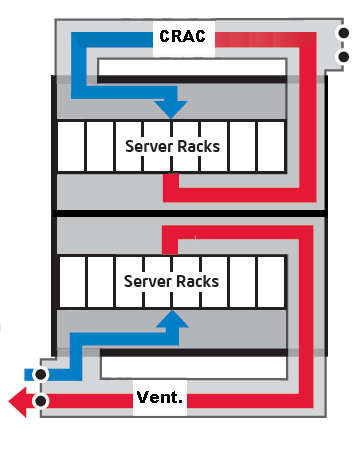 Het temperatuur bereik De high perfromance high density servers (~230 W per blade) ontvangen doorgaans een lucht toevoer van rond de 20 graden, die door de balde met 32 graden wordt verhoogd tot 52 graden. In de gangbare situatie waarin de lucht intern circuleert betekend dit dat de AC deze lucht weer 32 graden in temperatuur moet verlagen. Dit vergt doorgaans een vergelijkbaar vermogens budget, de reden waarom datacenters zoveel energie gebruiken. Als we de temperatuur niet op exact 20 graden maar in een range van 20 tot 32 graden zouden laten fluctueren, dan betekend dit dat een AC veel minder zou hoeven te werken. De hardware specificaties laten het toe, dus Intel deed de test. In het CRAC gekoelde datacenter werd de lucht op 20 graden gehouden, in het geventileerde datacenter werd deze binnen het bereik gehouden. Dat betekende dat op warme dagen de temperatuur van de toevoerlucht tot 32 graden kon oplopen. Als de toevoerluchttemperatuur daalde onder de 20 graden dan werd deze bijgewarmd met warme lucht uit het datacenter. Het luchtvochtigheids bereik In het CRAC datacenter werd de luchtvochtigheid bewaakt door de CRAC. Normaal gesproken word een luchtvochtigheid nagestreefd tussen de 40% en 55% om schade door statische electriciteit of kortsluitingen te voorkomen. In de geventileerde variant werd geen luchtvochtigheids conditionering toegepast. Hierdoor schommelde deze soms wild, maar enige negatieve gevolgen hiervan bleken niet significant.
Het temperatuur bereik De high perfromance high density servers (~230 W per blade) ontvangen doorgaans een lucht toevoer van rond de 20 graden, die door de balde met 32 graden wordt verhoogd tot 52 graden. In de gangbare situatie waarin de lucht intern circuleert betekend dit dat de AC deze lucht weer 32 graden in temperatuur moet verlagen. Dit vergt doorgaans een vergelijkbaar vermogens budget, de reden waarom datacenters zoveel energie gebruiken. Als we de temperatuur niet op exact 20 graden maar in een range van 20 tot 32 graden zouden laten fluctueren, dan betekend dit dat een AC veel minder zou hoeven te werken. De hardware specificaties laten het toe, dus Intel deed de test. In het CRAC gekoelde datacenter werd de lucht op 20 graden gehouden, in het geventileerde datacenter werd deze binnen het bereik gehouden. Dat betekende dat op warme dagen de temperatuur van de toevoerlucht tot 32 graden kon oplopen. Als de toevoerluchttemperatuur daalde onder de 20 graden dan werd deze bijgewarmd met warme lucht uit het datacenter. Het luchtvochtigheids bereik In het CRAC datacenter werd de luchtvochtigheid bewaakt door de CRAC. Normaal gesproken word een luchtvochtigheid nagestreefd tussen de 40% en 55% om schade door statische electriciteit of kortsluitingen te voorkomen. In de geventileerde variant werd geen luchtvochtigheids conditionering toegepast. Hierdoor schommelde deze soms wild, maar enige negatieve gevolgen hiervan bleken niet significant. 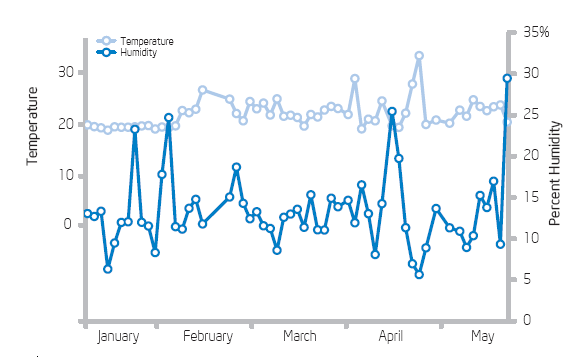 Luchtzuiverheid In het CRAC datacenter werd de lucht gefilterd zoals gebruikelijk. In het geventileerde datacenter werd slechts een standaard luchtfilter gebruikt. Fijne deeltjes konden zodoende met de buitenlucht het datacenter binnenstromen. Dit resulteerde in zichtbare stof ophoping. Ten behoeve van het experiment werd dit alles zo gelaten. Server falen De primare functie van een koeling en ventilatie systeem van een datacenter is om het functioneren van de hardware te garanderen. Oververhitting leidt tot het uitvallen van capacitiet, en om deze te garanderen wordt gekoeld, bevochtigd en gezuiverd. In dit experiment van Intel blijkt dat de temperaturen waaronder hardware betrouwbaar kan functioneren beduidend hoger liggen dan wordt aangenomen. Intel vergelijkt de de defect percentages (server blades) van de eigen data centers 3.83%, het CRAC ‘datacenter’ 2.45% , en het geventileerde ‘datacenter’ 4.46% een toename van 16% (in de periode van 10 maanden). Energie Het energiegebruik van het geventileerde datacenter verschilt dramatisch van dat met de standaard CRAC opzet. Dit komt doordat een groot deel van het energiebudget in een datacenter opgaat aan koeling en aanverwante voorzieningen. Voor elke Watt die servers gebruiken gaan twee Watts verloren aan koeling en het omvormen en stabiliseren van de electriciteitstoevoer.
Luchtzuiverheid In het CRAC datacenter werd de lucht gefilterd zoals gebruikelijk. In het geventileerde datacenter werd slechts een standaard luchtfilter gebruikt. Fijne deeltjes konden zodoende met de buitenlucht het datacenter binnenstromen. Dit resulteerde in zichtbare stof ophoping. Ten behoeve van het experiment werd dit alles zo gelaten. Server falen De primare functie van een koeling en ventilatie systeem van een datacenter is om het functioneren van de hardware te garanderen. Oververhitting leidt tot het uitvallen van capacitiet, en om deze te garanderen wordt gekoeld, bevochtigd en gezuiverd. In dit experiment van Intel blijkt dat de temperaturen waaronder hardware betrouwbaar kan functioneren beduidend hoger liggen dan wordt aangenomen. Intel vergelijkt de de defect percentages (server blades) van de eigen data centers 3.83%, het CRAC ‘datacenter’ 2.45% , en het geventileerde ‘datacenter’ 4.46% een toename van 16% (in de periode van 10 maanden). Energie Het energiegebruik van het geventileerde datacenter verschilt dramatisch van dat met de standaard CRAC opzet. Dit komt doordat een groot deel van het energiebudget in een datacenter opgaat aan koeling en aanverwante voorzieningen. Voor elke Watt die servers gebruiken gaan twee Watts verloren aan koeling en het omvormen en stabiliseren van de electriciteitstoevoer.  Intel berekent dat in hun geval de geventileerde variant een besparing van 67% op het energie gebruik voor de koeling zou opleveren. De in het experiment gebruikte setup zou met 7ct per Kwh en met een koeling energie gebruik= server energie gebruik aanname al een besparing van rond de 60.000 Euro op jaarbasis opleveren. Haken en ogen De geschetste situatie is niet nieuw, SUN werkt al enige tijd met een hogere temperatuur in nieuwe datacenters (
Intel berekent dat in hun geval de geventileerde variant een besparing van 67% op het energie gebruik voor de koeling zou opleveren. De in het experiment gebruikte setup zou met 7ct per Kwh en met een koeling energie gebruik= server energie gebruik aanname al een besparing van rond de 60.000 Euro op jaarbasis opleveren. Haken en ogen De geschetste situatie is niet nieuw, SUN werkt al enige tijd met een hogere temperatuur in nieuwe datacenters (

